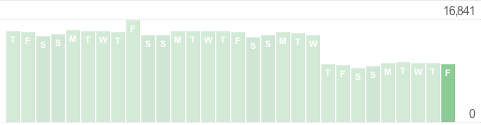I’ve been blogging about a lot of new features on The Conversations Network’s web site over the past few weeks (clips/excerpts, comments, premium editions and premium RSS feeds), but today we launched one that is particularly near and dear to my heart. It’s a feature that I’ve been talking about and wanting to implement for at least two years.
We’ve long had an underutilized Personal Playlist feature (previously referred to as Personal Program Queues) which is essentially the same as a Netflix DVD rental queue. When you find an IT Conversations program (for example) that you want to save and listen to later, you save it in your playlist. Later, you can listen to programs from your playlist or download them to your MP3 player. You can reorder your playlist, remove programs you’ve heard, and even subscribe to your playlist via a personal RSS feed. It’s a great feature, but like a Netflix queue, it requires that you manage it yourself.
But suppose you had a smart playlist — one that automatically selected just the new programs they you wanted to hear and skipped the rest. And suppose your smart playlist could also dig into The Conversations Network’s archives to find those gems just right for you.
That feature, called the SmartPlaylist Manager was turned on earlier today. Here’s a screenshot of part of the manager’s control panel:
You can select programs by keyword (tag) and by specific channels or series. You can instruct your SmartPlaylist manager to capture new programs as they’re published and add them to your Personal Playlist, and you can tell it to add programs from the archives as well. Each night the system looks at your choices, the newly published programs and the archives, and it adds programs to your Personal Playlist according to your instructions. And not only is there an RSS feed for your Personal Playlist, but if you’re a paid member of The Conversations Network, you’ve got a feed that contains the Premium Edition versions: programs without all the introductions, promos and music.
The new Personal Playlists and the SmartPlaylist Manager are live now, ready for your use. Let us know what you think of them.